
To find articles in databases, use keywords -- words or short phrases that describe, explain, or represent concepts. Since there are usually many ways to describe a concept, brainstorm for synonyms or related keywords and try searching with those too. For example, if you’re looking for information on climate change, try also searching for global warming.
Putting quotation marks around a keyword phrase when you enter it into the search box—for example, by typing “climate change” or “global warming”—allows you to search for an exact phrase. That is, your search results will contain articles that have the words you put in quotation marks right next to each other and not articles that have one word in one place in the article and another word in another, possibly unrelated place. Quotation marks can be very helpful when you are searching for a concept that isn’t expressed with only one word. Quotation marks work on almost every search tool, including Google.
Once you have entered keywords and have search results, you can narrow down your search results with search filters. In most databases, your search results page will have a sidebar where you can limit your results by date, source type, and many other characteristics.
One strategy for narrowing or broadening your searches for articles is Boolean searching—that is, by using AND or OR in your keyword searches. It’s named after its inventor, George Boole.
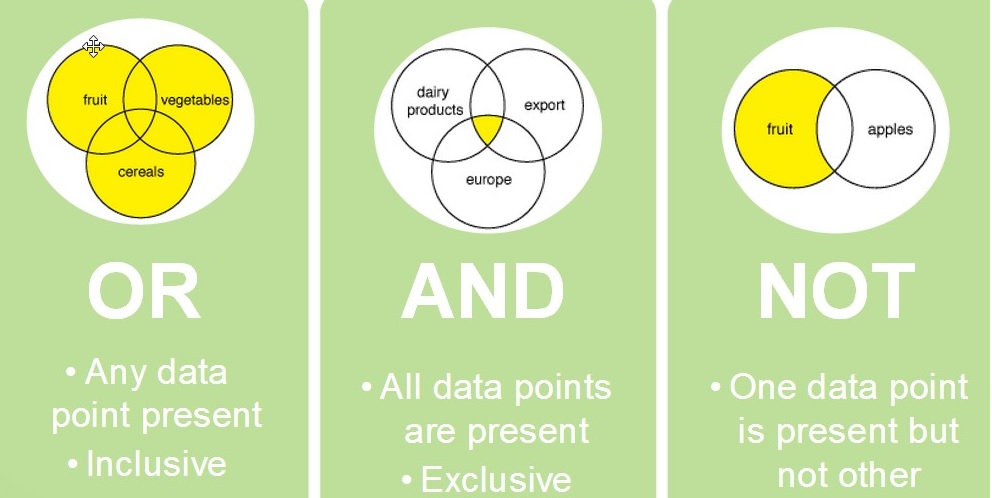
If you’ve found a great article for your topic, look at the articles in its References/Works Cited list. Other articles that it references might be helpful for your research! This is called backward citation chaining. If you find an article in the References/Works Cited list that you would like to read, enter the title of the article into the UDC Search box on the library’s home page, or in Google Scholar, to search for it.
You can also look for articles that cite the great article you found. Type the name of your great article into the search box in Google Scholar. In the search result, click the “Cited By” link. This is called forward citation chaining. You can also use Search by Citation (Citation Linker) in UDC Search for this purpose.
In math problems and equations, parentheses can show the order of operations -- that is, what calculations should happen first. Similarly, in databases, you can use parentheses to ensure a particular order of operations in your searches. Without parentheses, databases will typically associate terms connected by AND first. If you want different terms connected first, use parentheses. Examples:
Climate change OR global warming AND sea level: This will return some articles about climate change and then articles that you would get if you had searched for global warming AND sea level.
(Climate change OR global warming) AND sea level: This will return articles that contain the keyword phrase sea level and either climate change or global warming.
Putting parentheses around a keyword phrase you enter into the search box, such as (climate change) or (global warming), will also allow you to search for the exact phrase and will return the same search results as if you had placed quotation marks around the phrase. Like quotation marks, using parentheses can be very helpful in searching for concepts that cannot be expressed with one word. Like quotation marks, parentheses work on almost every search tool, including Google.
Most databases allow you to use an asterisk as a wildcard, which allows you to search for a root word and all its different endings. For instance, educat* will search for educate, education, educational, and educator. Note, however, that some unrelated words have the same root. You may try polic* to search for policy or policies, but it will also search for police. You can also use a wildcard within the word; for example, you can enter wom*n to search for woman or women.
You can combine these techniques to do a single search, such as: (climate change) AND “United States” AND child*